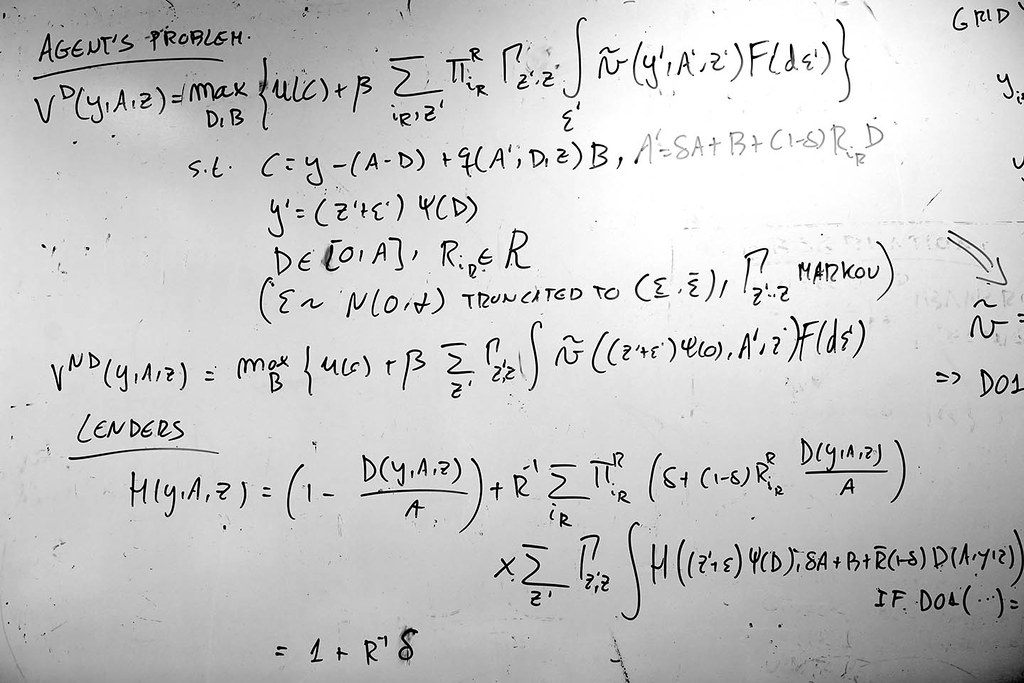SEF PGT Welcome Week and Pre-Sessional - January 2025
Section outline
-
-
PowerPoint slides for your Day 1 SEF School Welcome Talk and the MSc Banking and Finance Programme Induction are saved in this folder.
Please download the PPT to review all of the useful information and guidance for your MSc studies.
It is possible to print copies of presentations in the QMUL Library if you wish to save information records.
14.1 MB -
School office hours
Monday-Friday, 9.30am-4.30pm
Graduate Centre 3rd Floor, Room GC306
All Student Support Queries: pgsefsupport@qmul.ac.ukProgramme Director:
MSc Banking and Finance (January course): Ilaria PiattiCentral IT Services for students
https://www.qmul.ac.uk/its/our-services/services-for-students/
-
This page provides information specific to the January 2025 MSc. Banking and Finance students for their Postgraduate Induction at the School of Economics and Finance, Queen Mary University of London.
231.0 KB -
This page provides information specific to the January 2025 MSc. Banking and Finance (Conversion Course) students for their Postgraduate Induction at the School of Economics and Finance, Queen Mary University of London.
233.7 KB -
Social Induction tours and events for January 2025 will open in a new browser window.
Special events, group meals and elective tours are all provided free of charge, but please remember to check the sign-up link deadlines to register in advance.
Please do visit the SEF Support Office: GC3.06 in the Graduate Centre if you need our help to confirm your booking(s) for the SEF social events.
253.7 KB -
The Library Learning Support and Engagement team provide expert advice and guidance to help students to develop the high-level academic and research skills which they need to excel at university.
QMUL Library Services staff introduction (November 2024)137.6 KB -
We keenly encourage all our international students to enrol for the International Student Success module on QM Plus
This self-guided learning module includes advice about:
Preparing for student life in the UK
Culture: Adapting and managing expectations
Effective Communication
Looking after yourself and finding support
-
-
Meet your experienced Teaching Fellow from the School of Economics and Finance.
-
View the Learning Goals and Objectives for the Pre-Sessional Excel Course.
-
-
Watch this video which introduces the Microsoft Excel software and some useful terminology. -
Now view the complete set of Excel Foundations video presentations which take you through formatting cells, organising data, viewing data, keyboard short cuts and Excel applications.
-
View and download this PDF guide which provides a list of Excel Shortcuts which you should find useful for this topic and the rest of the course.
438.1 KB -
Topic 1 Review: Excel Foundations
Now you have worked through the Excel Foundations Topic, you should now be able to:
Understand the different components of an Excel worksheet
Format cells
Sort data using the function Sort
Filter data using the function Filter
Improve the visualisation of the data in the spreadsheet by using appropriate commands
Use keyboard shortcuts
-
-
Watch this video in which Claudio Vallar introduces the concepts of Excel Formulas and Functions and how to use them.
-
To continue to explore this topic, view and navigate the following Excel Formulas and Functions video presentations which take you through Mathematical Functions, Logical Functions, Cell References, Cell Auditing and an Excel Example Application applying the skills developed in this section.
-
Topic 2 Review: Formulas and Functions
You should now be able to:
Understand formulas and functions in Excel
Use the main mathematical functions in Excel
Use the function IF and other logical functions
Perform nested functions
Use the main text and date functions
Use cell references
Understand different formulas’ errors
Audit formulas
-
-
This video provides and introduction to Charts and how to use and apply them in Excel. -
To take this topic further, view the following video presentations which investigate the different types and characteristics of Excel Charts, how to create an effective Excel Chart, and an example application of Excel Charts.
-
Topic 3 Review: Charts in Excel
You should now be able to:
Understand different types of charts
Make charts in Excel;
Customise your chart.
-
-
Watch this video which provides an introduction to Managing Data in Microsoft Excel. -
To investigate the topic of Managing Data in more detail, now view the following video presentations which demonstrate Conditional Formatting Rules, using the Vlookup Function, Pivot Tables and examples of the application of Pivot Tables in Excel.
-
Topic 4 Review: Managing Data
After working through this session, you should now be able to:
Set and manage a conditional formatting rule
Compute the Vlookup and Hlookup functions
Create a Pivot Table
Create a Pivot Chart
-
-
Watch this video for an introduction to Data Analysis techniques in Excel.
-
Now you have been introduced to the topic of Data Analysis with Excel, watch these video presentations which demonstrate the application of Statistical Functions, the installation and use of Analysis Toolpak, how to perform and interpret a Regression Analysis, and an example applying the Data Analysis skills used in this section.
-
Topic 5 Review
Now you have worked through this section, you should be able to:
Use the main statistical functions in Excel
Perform an analysis using the Excel add-in Analysis ToolPak
Perform a regression analysis
-
-
View and download the PDF with the Excel Project Financial Exercises
-
Download the Excel Workbook Example
-
-
Resit Test - 21 August 2025 Quiz
This is the link for your Maths & Stats test. This test must be taken by all the students enrolled in MSc Banking and Finance (conversion).
The quiz opens Thursday 21st August 2025 at 10am..
The quiz closes on Thursday 21st August 2025 at 6pm.
You can start the quiz at any time during this period.
Once you have started the quiz, you will have a maximum time-period of 60 minutes to complete it. Your answers will be submitted automatically once 60 minutes have passed.
You have one attempt at this quiz.
You have free navigation within the quiz. This means you can move between questions as you wish.
As an example, the latest day and time by which you must start the test to have the maximum amount of time is Thursday 21st August 5pm (UK time). If you start after this time, you will not receive the full 60 minutes allocated for the test.
The School of Economics and Finance late submission policy is that any quiz submitted after the published deadline will automatically receive a mark of zero.
-
Please note that this is a MOCK quiz test, and it is NOT the official test.
This mock test wants to provide you with an example of questions might be asked and the general structure of an online quiz.
Please note that level of difficulties for each question and topics asked could vary.
You can find the SOLUTIONS of the mock test here.
-
-
The Key Topics we will cover are:
- Topic 1: Sampling, central tendency, and other moments
- Topic 2: Probability distributions, covariances and correlations
- Topic 3: Estimation and hypothesis testing
- Topic 4: Simple functions and basics of present value
- Extension Topic 5: Basics of derivatives and matrix algebra
- Extension Topic 6: Basics of regression analysis
It is important that you participate at the tutorial classes as they will reinforce your knowledge and starting your MSc course with confidence. -
-
1.2 MB
-
Test and develop your knowledge of Sampling and Central Tendency by working through this Problem Set.
210.6 KB -
378.8 KB
-
-
1.6 MB
-
This set of narrated slideshow presentations will enable you to explore the topic of Probability Distribution in more depth and prepare for the problem sets.
-
Test and develop your knowledge of Probability Distributions by working through this Problem Set
267.1 KB -
559.7 KB
-
-
1.3 MB
-
This set of narrated slideshow presentations will enable you to explore the topic of Estimation and Hypothesis Testing in more depth and prepare for the problem sets.
-
1.4 MB
-
457.2 KB
-
-
1.2 MB
-
This set of narrated slideshow presentations will enable you to explore the topic of Simple Functions in more depth and prepare for the problem sets.
-
258.5 KB
-
405.4 KB