QMplus Hub Guidance for Staff and Students
Section outline
-
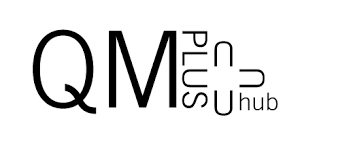
QMplus Hub is the part of QMplus which provides e-portfolio, group work and networking features. Although the Hub can be used to complement formal teaching activities, it provides a more student owned environment.
-
-
- What is QMplus Hub?
- How to access QMplus Hub?
- Staff development training / TELT workshops
-
- Profile
- Dashboard
- Notifications, messaging and the inbox
-
-
- Creating a portfolio page
- Uploading files into QMplus Hub
- Adding content to a page
- Exporting your portfolio
-
- Where to find your journals
- Creating a journal entry
- Sharing your journal
-
-
- Creating a group
- Finding a group
- Creating a forum post
-
- Setting up who to share with
- Advanced sharing options
- Submitting to QMplus for assessment
-
QMplus Hub is based on Mahara. Mahara has a wide range of guides that will be helpful to users of QMplus Hub. We've chosen a few key guides below, but you can visit Mahara Manuals for the full list.