Module Announcements
Moodle Announcements are a special form of forum for general announcements.
Announcements
Table of contents
1. The Announcements Forum [edit]
1.1. Finding Your Announcements Forum - Learn how to find your forum on a QMplus site.
1.2. Add The Latest announcements Block - Learn how to add the block to your QMplus site.
1.3. Reset The Number Of Announcements Items - Learn how to reset the number of announcements.
1.4. Using Module announcements - Learn how to use Module announcements.
2. Scheduling Announcements With Timed Forum Posts [edit]
2.1. Learn about Creating A Timed Post, Displaying Start Date / Time And What 'Timed' Label Means.
Module Announcements
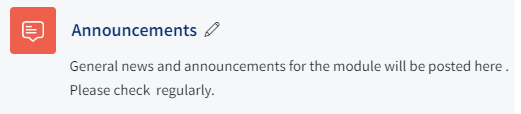
You can learn more general information about them including removing announcements and stopping the auto-creation which has been published by the provider Announcements forum - MoodleDocs
The Announcements Forum [edit]
The Announcements forum is a special forum for general news and announcements in your QMplus area. This special type of forum can be used by teachers and administrators to send important messages to students. Messages sent via this forum will be sent as emails to all students on the module. Only teachers and administrators can post to the forum and students are automatically subscribed and cannot unsubscribe.
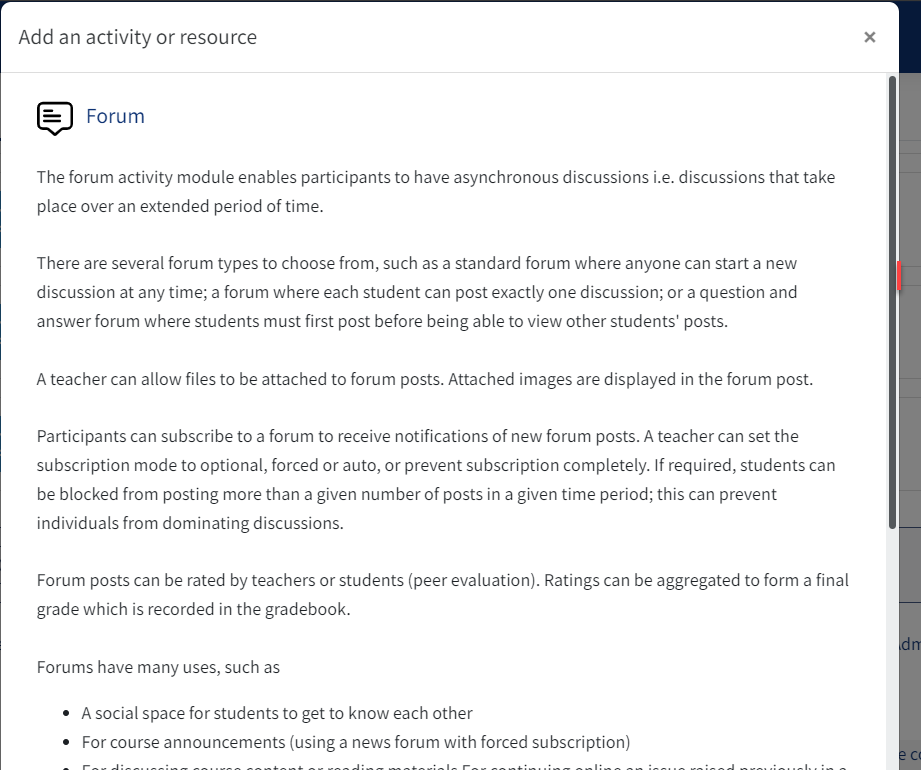
Visit the subpages below to learn more:
Finding Your Announcements Forum - Learn how to find your forum on a QMplus site.
Add The Latest announcements Block - Learn how to add the block to your QMplus site.
Reset The Number Of Announcements Items - Learn how to reset the number of announcements.
Using Module announcements - Learn how to use Module announcements.
Scheduling Announcements With Timed Forum Posts [edit]
It is possible to control when a forum post is visible through the display settings on the post. This allows you to make a post visible at a point in the future. Something that is particularly useful for module announcements.

Learn about Creating A Timed Post, Displaying Start Date / Time And What 'Timed' Label Means.
Useful resources [edit]
- Announcements forum
- Finding Your Announcements Forum
- Add The Latest announcements Block
- Reset The Number Of Announcements Items
- Using Module announcements
- Quick Mail | MyQMUL