Module Announcements
Completion requirements
Moodle Announcements are a special form of forum for general announcements.
Finding Your Announcements forum
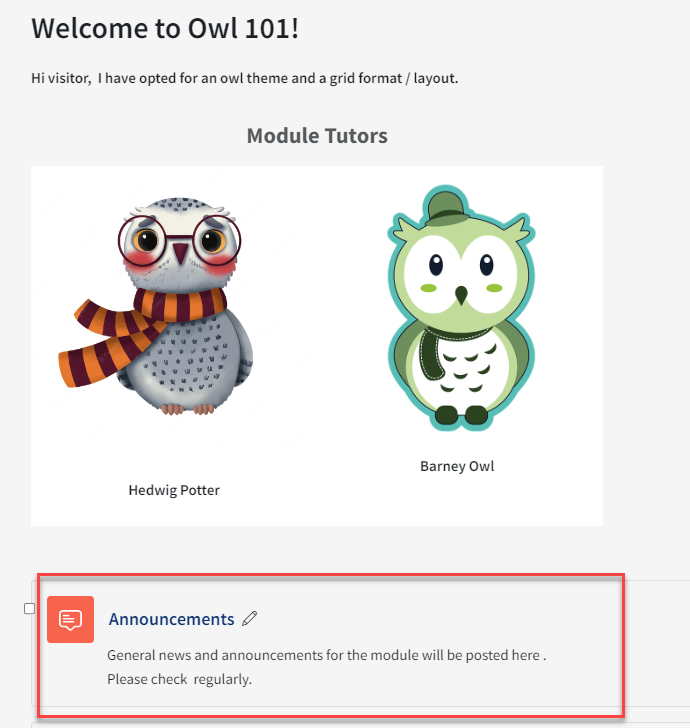
The Announcements forum can generally be found towards the top of a QMplus module page. It is usually called “Announcements” but it may have been renamed.
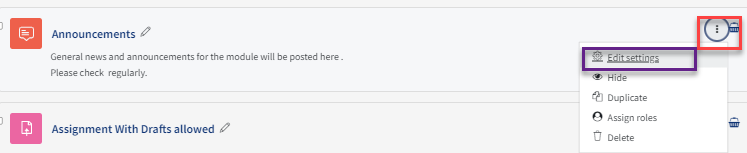
You can check whether a forum is an Announcements forum by looking in the forum settings. With editing turned on, select Edit settings from the edit menu beside the forum.
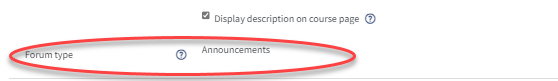
In the general settings section, you will find the forum type.
Note: If you cannot find the Announcements forum in your QMplus area, you will need to re-instate it. You cannot do this by adding a new forum. You will have to follow the steps in this guide Add The Latest announcements Block | MyQMUL