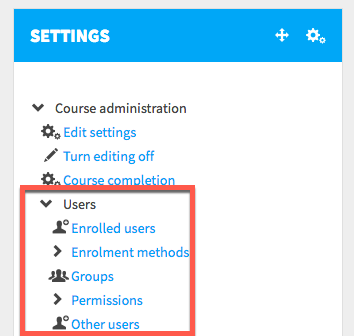ELU001 - Getting Started with QMplus - Jan 2018
Section outline
-
-
While we wait for everyone to arrive, answer these questions. It's not a test! Your answers will be anonymous.
-
-
In this section, you'll find information about QMplus and where it sits within the suite of e-learning applications provided at QMUL. You'll also find information that gives you an overview of some of the features in QMplus that help you find what you're looking for.
-
QMplus is one of several learning applications available to staff and students at QMUL. It is the most used and provides a central hub with the other applications integrating with it.
-
Functionality available across QMplus through the QMplus header. Here you can find out more about the items in the header.
-
Your QMplus dashboard is where you will find all sorts of useful things like the list of modules you are enrolled on, links to your preferences and profile and other useful functionality such as QMplus Media and QMplus Hub.
-
-
This module area presents an example of the most common components that you'll find in a standard QMplus module area. If you have "teacher" or "course administrator" access to your area on QMplus, you have complete control over what goes into it and how it looks. Your School or Department may have specific guidelines about what you are expected to put where. You may have an administrator who does things for you, or you may be expected to do everything yourself...or somewhere in between!
Here we're going to cover the basics of editing a QMplus module area. You are going to use your test area to have a go at some basic editing tasks.-
You can configure the top of your module area to display a module image and various types of information. This helps to signal to students where they are.
-
In order to make changes to your module area, you need to enter editing mode by turning editing on.
-
Topics are where you put your content. How many you have, what you call them and what's in them is up to you. Here we explore how to add topic sections to your module area.
-
There are lots of different types of content you can add to your module area. We're not going to cover it all! The basics of adding things are very similar so here we'll look at how to add some basic content and introduce you to the QMplus text editor, a powerful tool you'll find all over QMplus!
-
The module information block can show lots of useful information about your module. Some of it is taken directly from the student record system but you can also configure the block in several ways.
-
-
QMplus is divided into "resources" and "activities". Resources tend to be static content. In this section you will find some examples of the more common QMplus resource types.
-
Here you will find some information about the types of files you can upload to QMplus and things you should be aware of.
-
You can organise files into folders which avoids long lists of files on your module page. You might find these files useful during the session.
-
This is an example of a QMplus resource called a "book". It's an alternative way of presenting information to students.
-
This is an example of a QMplus "page". This shows another way in which you can present content.
-
If you want to use video, you shouldn't upload video files to QMplus. You should be using QMplus Media instead.
-
-
Now you have a module area with some content in it. How do you make sure other people have access to it?
-
-
-
Forums in QMplus allow both staff and students to have online conversations in the form of posted messages. We've already seen one example of how a forum might work in when talking about the special module announcements forum.
In this section we'll look at other ways in which forums can be set up and let you have a go at using them.
-
The assignment activity is one of the tools that is used most on QMplus. It is an incredibly powerful tool but most people are not aware of all the things that can be done with it!. The standard use of the assignment is to collect student essays or reports in the form of word documents or PDF files. However, it is also possible to set up the assignment activity for assignments that have no online submission such as performances or presentations.
The assignment activity also provides rich functionality for providing online feedback and grades.
-
These are some example assignment files. Use these to submit to the assignments.
-
This is an assignment activity. Try making a submission to get a feel for what it is like for students. Is it obvious what you need to do? What might go wrong?
-
This is an example of an assignment with Turnitin turned on. How does it differ from a "standard" assignment?
-
-
The quiz is one of the most popular activity types on QMplus. It is a very flexible tool with a wide variety of question types.
Try out this example quiz to get a feel for how a QMplus quiz works.-
This is a quiz all about Scotland. Please don't get too hung up on getting the right answers...I'm not sure I'd get them all right myself. This may form the basis of a citizenship test in the future.
-
-
-
This checklist shows the things that you must demonstrate that you have done before you can say you have completed the course.
-
-
Here you can obtain a certificate of completion for the session.
-
Now you've made it through this session, what should you do next? You will continue to have access to this course area for the rest of the academic year. If you'd prefer to be unenrolled from it, please let me know and I will remove you.
Your test area is yours for as long as you want. Please use it to try out QMplus features without having to use a "live" module area.
The following are other ways in which you can get support in moving forward with your use of QMplus.
-
We run drop-in sessions every Tuesday and Thursday from 1-2pm in the E-Learning Studio in the Scape Building on the Mile End campus. A member of the E-Learning Unit will be on hand to answer any questions you might have.
-
If you'd like a more in-depth discussion of your use of technology you can book a one hour appointment through our Book a Learning Technologist scheme. Follow the link for more details including how to book.
-
We run workshops on a variety of different e-learning tools, have a look at our booking system to see what's coming up. If there's a topic you'd like to know more about and we don't have a workshop we're happy to run bespoke sessions. Get in touch on elearning@qmul.ac.uk.
-
We publish a wealth of information on our website including how-to guides for all our learning applications, details of upcoming workshops and events, calls for projects to be funded through our E-Learning Production Scheme, case studies detailing how others at QMUL are making use of technology and much more.
-