Q-Review lecture recordings and downloading
Find out more about lecture room recordings and how to download them.
Q-Review lecture recordings – Indicator Lights
Table of contents
1. About indicator lights [edit]
1.1. Red - recording in progress
1.2. Amber - recording transitioning from one status to another
1.3. Flashing Amber - recording is paused
About indicator lights [edit]
Indicator lights are currently installed in all rooms where Q-Review recordings are possible.
The following video will give you an overview of how this works.
The indicator lights display the status of the Q-Review recording, shown via the colours below: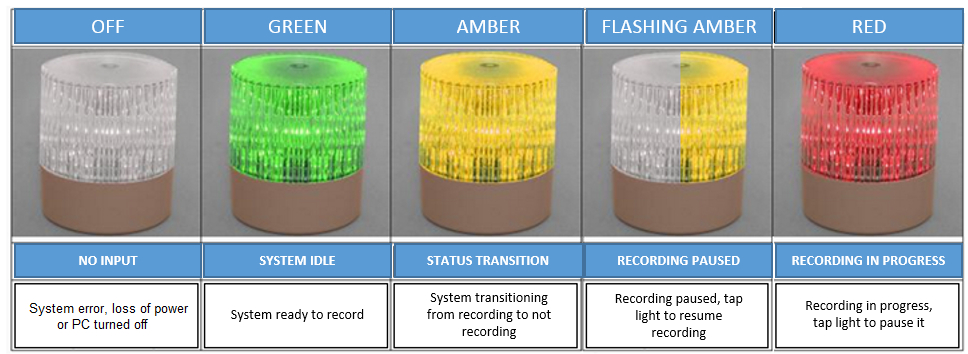
The pause/resume recording functionality allows presenters to pause lecture captures when:
- there is sensitive content
- questions are raised by the audience
- copyrighted material is being used
- there is a break between lectures (e.g. a 5-10 minute break between two 1 hour lectures)
Red - recording in progress
To pause a recording, simply press the top of the light when a lecture capture is taking place - the light will then change from red, to flashing amber. The recording will resume when the light is next pressed, changing back to a red colour to indicate the recording is live once more.
Amber - recording transitioning from one status to another
The solid amber status is likely to display briefly when the Q-Review lecture capture transitions from 'recording' to 'idle' or vice versa.
Flashing Amber - recording is paused
Flashing amber indicates that the Q-Review recording is currently paused. To resume the lecture capture, press down on the top of the light and the light will then change colour to red, to show that the recording is live once more.
Green - system idle (system ready to record)
When the light shows as green, the system is idle, ready to record the next lecture in the timetabling system which has been scheduled to be recorded.
Should the indicator light display as green when you expect the system to be recording, then the following reasons may apply:
- timetable data may be incorrect within Scientia Syllabus Plus and need updating in order for the Q-Review system to record it. (If so, please contact timetabling@qmul.ac.uk to update the data)
- the presenter may have opted out from being recorded
- the lecture activity may have been scheduled <30 minutes ago (resulting in it not being automatically scheduled to be recorded)
Light appears as 'off'
Should the indicator light appear as 'off', with no colour displayed, then the system may have failed and need investigation, there may be a loss of power or the resident PC may be off. Should you ever see this in one of the Q-Review enabled rooms when the PC is in fact on, please notify us via The Helpdesk so that it can be looked into as a matter of urgency, so that the impact can be minimised.