Brief guide to Endnote
Endnote is a software that allows you to collect and organise your references, and makes the process of inserting citations into your text and building a bibliography simple and hassle free. It is available in desktop and online versions.
EndNote desktop is available from Clarivate Analytics to both PC and Mac users. The website also has a wide section for Support on the use of the latest versions of the software.
Endnote online is freely available to anyone at Queen Mary, University of London. For access just sign up while on campus then your EndNote account will be available anywhere in the world.
Go to my.endnote.com and click on Sign up to create your account.
Be careful with the password as it must contain letters, at least one number and at least one special character.
If you are off campus you’ll need to sign in with the institutional login.
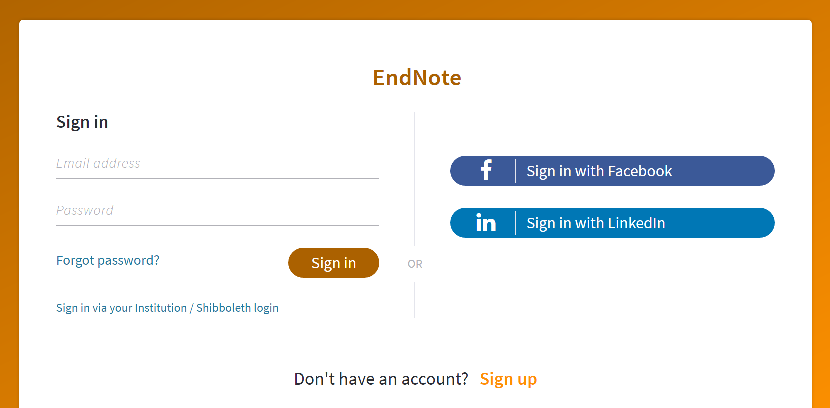
My References
This tab displays an A-Z list of all your references as well as this panel with a summary of your library of references. It allows you to move your references between groups, delete references and create a quick list. You can also search your references.This is a permanent list of every reference in your library. Even when you move a reference to a group, a copy of it will stay in All My References.
In this image a few groups are displayed, and the "people icon" indicates that a group is being shared with a colleague.
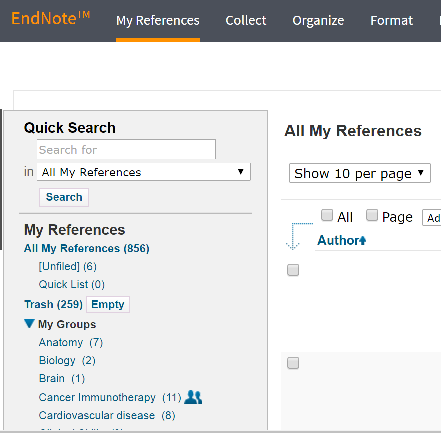
Collect
References can be captured directly from library catalogues or electronic databases using the Online Search function.
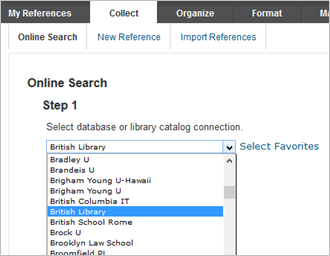
Alternatively, references already saved from online databases can be imported from your computer. If you really cannot find a reference electronically, it is possible to add it manually using New Reference.
You can also capture references from the web using the Capture Reference button on your browser. You can get this from Downloads tab.
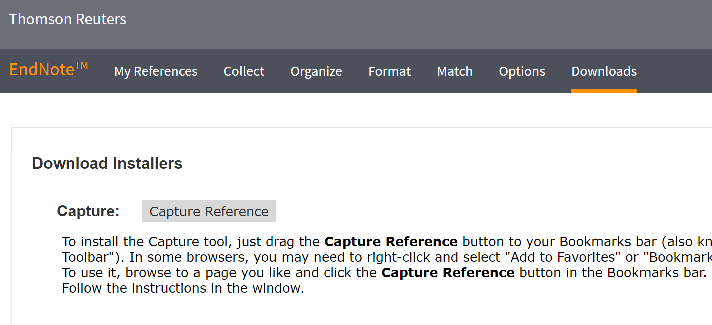
Organise
If you are doing several pieces of research at once, you can organise your references into groups. These groups can then be shared with colleagues if you wish, by selecting Manage Sharing.
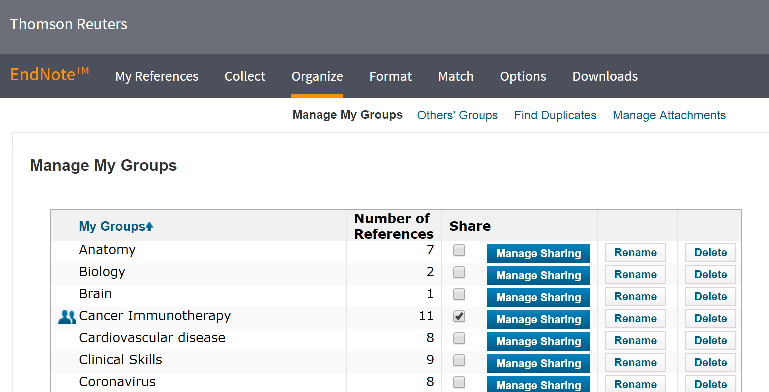
Format
The Bibliography function allows you to create a standalone bibliography of references which you can print, save or email.
You can also export references, by saving or e-mailing them.
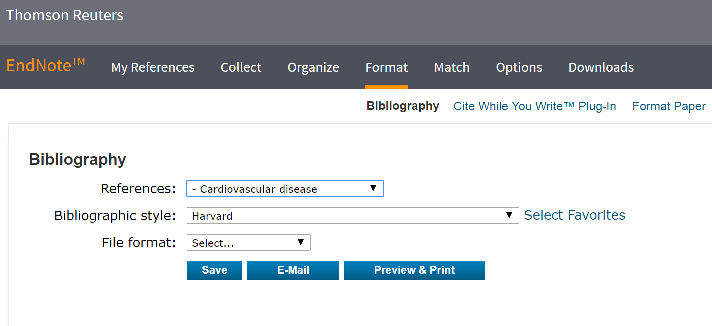
The Format tab also allows you to download the Cite While You Write toolbar which will appear as a tabbed menu in Microsoft Word.
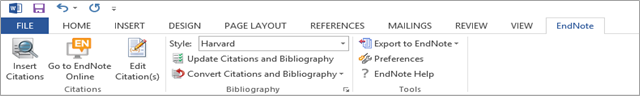
Further assistance
Further information and bite-size EndNote video demos are available at http://www.library.qmul.ac.uk/endnote/endnote-online/.
Need more help with referencing? You could come to the library drop-in sessions or contact your Faculty Liaison Librarian.