Brickfield Accessibility Guidance for Staff
Section outline
-
-
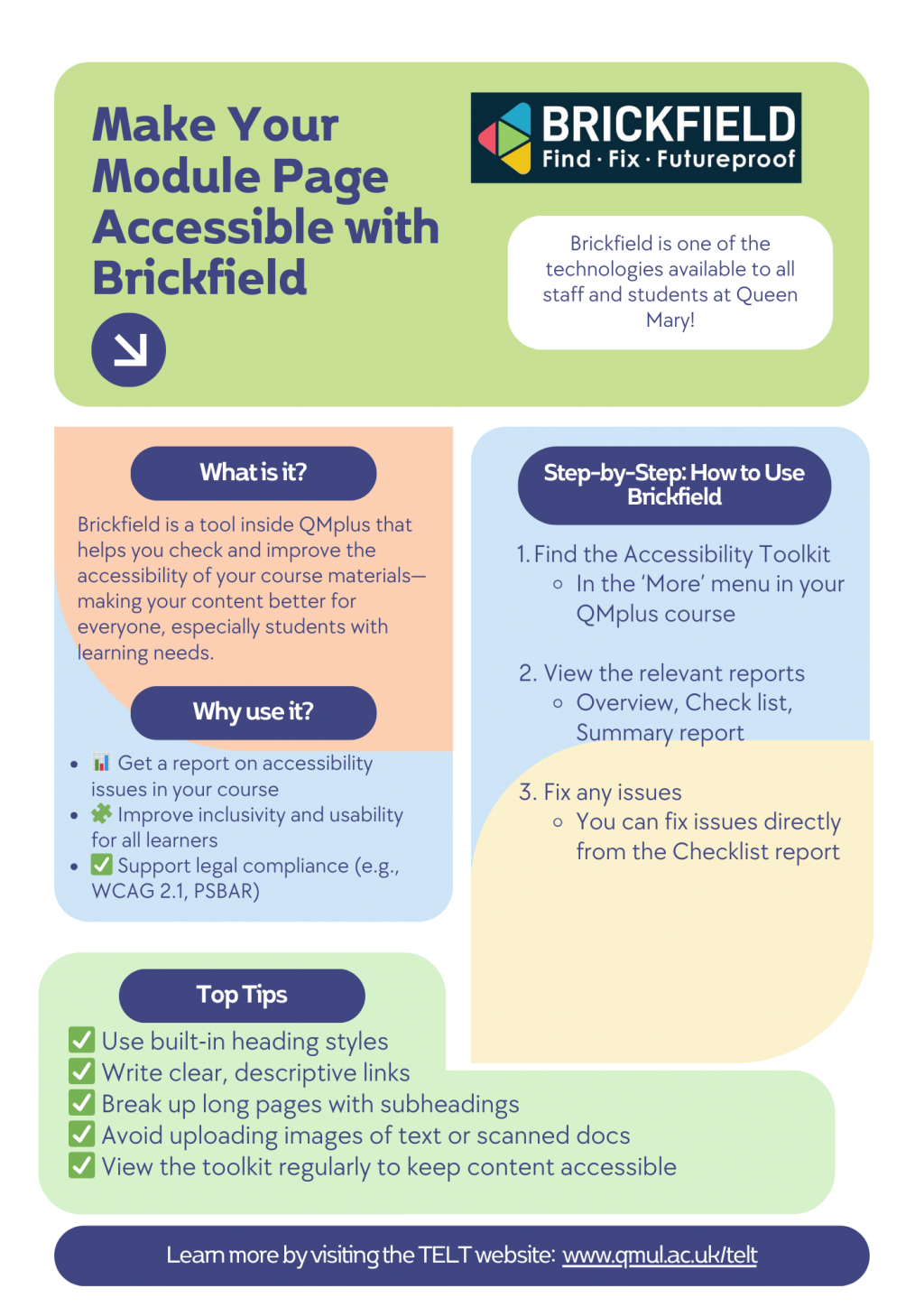
-
If you would like to know more about Digital Accessibility, have a look at our Digital Accessibility and Learning Materials QMplus course. You will find online learning courses, information on digital accessibility specific to QMUL, information for supporting neurodivergent learners, and lots more.
-
Welcome to the Brickfields Accessibilty Toolkit support and guidance site. If there is an element which is not covered, any issues with the content, or you need further assistance please raise a ticket by emailing the Helpdesk.
-
Check out our alternative formats video collection that shows you how to generate and convert files. You’ll learn about various conversion types and how to request them. You can create audio files, text documents, and more to suit your needs!
-
Live sessions /workshops
There are a range of online synchronous training sessions and workshops available from Brickfield. Please explore the Accessibility Training resource below for further information and how to sign up.
Self-directed courses
Brickfield offer a range of engaging and interactive self directed courses which also cover the same topics as the workshops. If you would prefer to learn in a self-paced way, please raise a ticket by emailing the Helpdesk and we will give you access to the online modules.
-
Microsoft Word and PowerPoint have their own inbuilt accessibility checkers. Learn more about how to use them.
-
QM has a Digital Accessibility Pathway, curated in Linkedin Learning. It covers accessibility standards, document accessibility, adding captions to QMplus Media (Kaltura) videos, Talis Aspire (Online Reading Lists) and more.