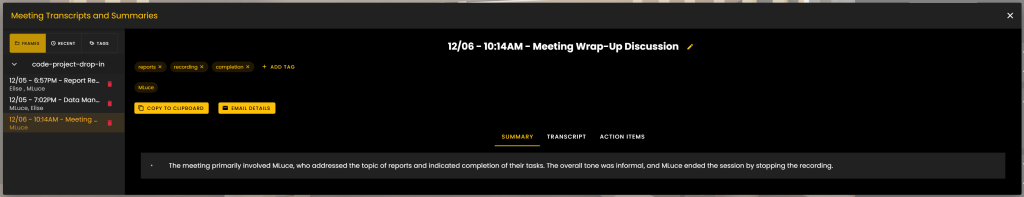NEW: Collecting data from Frame
Meeting Recording + Transcripts
This feature allows you to get meeting summaries, action items and full transcripts of your meetings. Reports are saved to a single location for easy access when reviewing previous meetings.
To start a meeting recording open MEETING TRANSCRIPT TOOLS and click ‘New Recording’ to start recording.
As soon as a recording is active everyone in your frame will see a notification that there is a meeting being actively recorded.
When you are ready to conclude the meeting, click “Stop Recording”. You can wait for the Report to load or you can immediately leave frame and it will complete without further interaction. When you are ready click “View Reports”.
Your meeting recordings will be organised by frame and date along the left side bar. Click on an entry and it will open the full report:
- A bulleted summary of your meeting will be provided.
- When clicking on the Transcript tab the full transcript of exactly what was said during your meeting will be provided.
- Action Items tab will list the meetings ‘take aways’ and will list any potential insights for next steps. It will list items you need to Research, Examine, Explore, Consider or Discuss.
Screen Capture
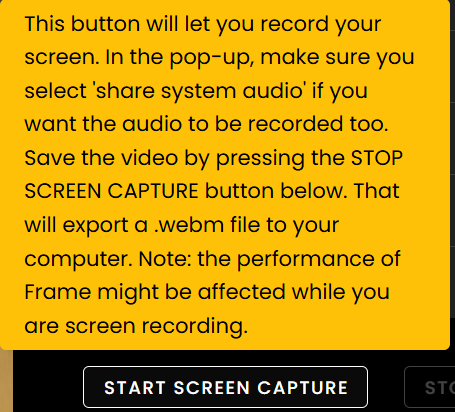
Analytics
To get analytics you must be on a paid Frame (Basic Frames get 7 day analytics history). There's a new button in the sidebar menu that looks like a little graph. Click it and you'll see the analytics pop-up.This gives you a graph and also an activity feed, tracking a few event types.
You can see who has done these things and what time they did it:
- connect to the Frame (you can see what website people came from to get to your Frame)
- add asset
- click link (what assets people clicked on)
- respond to poll (how people responded to various polls, but if polls were anonymous, you won't be able to see who responded..)
- enter voice zone
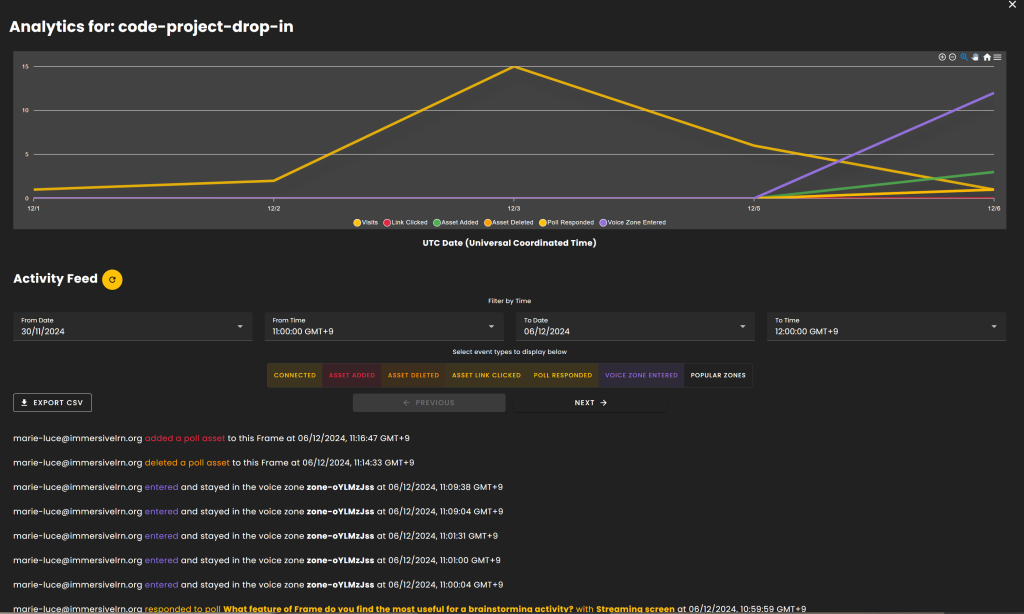
Text Chats
- Public chat: there is a Public text channel shared by everyone in the Frame, and one shared with your voice zone if you are in a voice zone. Alerts are shown on the tab the message were sent to. If you share links in the text chat, they will be hyperlinked, e.g., a link to a Frame will allow for quick teleportation to that Frame.
- Private chat: use the Private Tab in the text chat to start a private chat. You can only start a private chat with someone in the same Frame as you, but once the chat is started you can send messages no matter what Frame you are in.
- Broadcasting a message: admins of the Frame can use /broadcast before a text message to broadcast a message to the whole Frame in a pop up that everyone sees.
Also good to know about audio ...
- Audio is “spatialized” in Frame, which means you will hear people louder if you are closer to them, and hear them quieter as they move farther away.
- You can use the megaphone button in the toolbar to amplify your voice across a large distance so even those far away from you can hear you.
- Voice Zones in Frame give you the ability to make special areas where private conversations can happen. The megaphone does not cut through a voice zone.
Voice zones:
- Add Voice Zones using creation menu button in the toolbar
- Zones have light blue dashed lines around them
- People inside a zone won’t hear people outside of it and People outside won't hear what is spoken inside.
- You can set Streaming Screens so that if they are in a zone, only people inside the zone will see what is on them
- Your url will change as you move in and out of zones, showing you their unique link
- You can invite someone right to your zone by sharing the link in your browser when you are inside a zone
- Users can lock the zones so no one else can enter them, a locked zone will be red-lined from the outside. Use the lock icon in your toolbar when you are inside a zone to lock it.
- In Edit Mode, you can make it so that assets are visible only to the people in the Zone. Assets that are private to a voice zone will only appear when the user enters that Zone. This can be a great way to optimize performance on Frames with lots of assets.