If your certificate does not show
Completion requirements
If you cannot see the certificate:
Step 1: Self-enrol on the right panel right above the menu. If the option does not show up, make sure you are logged in to QMplus (this module is freely available to everyone, but to get your certificate you first have to be logged into QMplus and self-enrolled into this specific module).
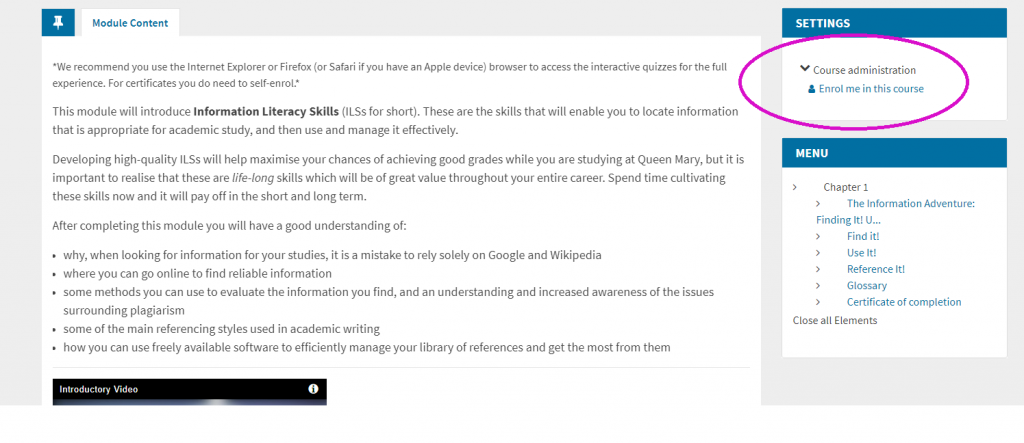
Step 2: Make sure you have completed all the quizzes. If you self-enrol after you completed your quizzes then you will have the do the quizzes again.
Step3: Contact your TLS team:
Humanities and Social Sciences
Last modified: Wednesday, 11 November 2020, 10:50 AM