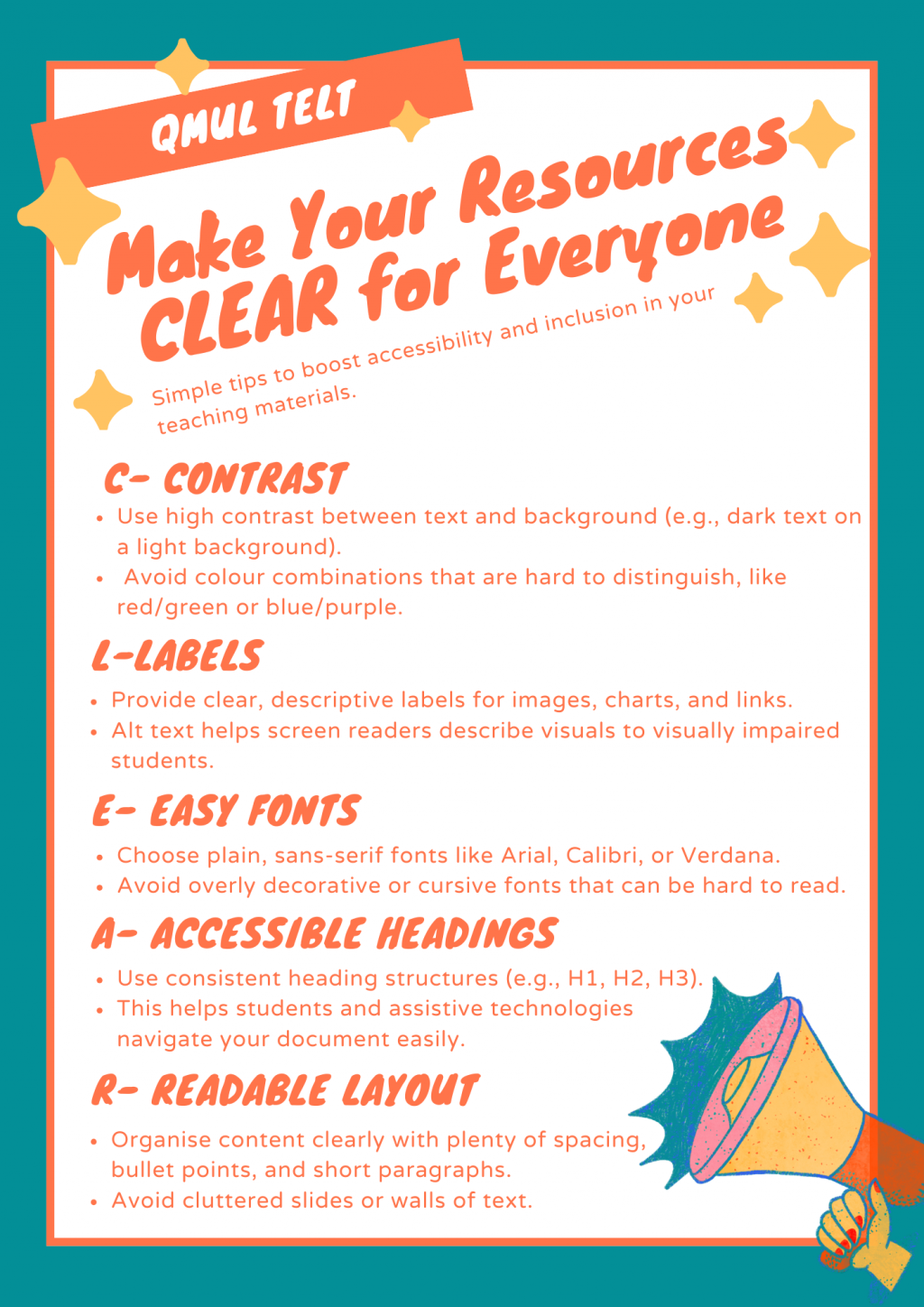Accessibility Checklist
Section outline
-
This section includes an interactive activity that will help you identify some of the most common accessibility mistakes we make while creating teaching materials. You will also find a downloadable checklist that will help you make your new and existing content accessible.
-
Make sure you have been through the Book in the previous section before attempting this activity. Go through this activity and try to identify accessibility issues with the content provided (a word document, a powerpoint file, a video and a course area). This activity has captions and audio narration, have a headphone ready if you wish to listen to the narration.
-
Make sure you have been through the Book in the previous section before attempting this activity. Go through this activity and try to identify accessibility issues with the content provided (a word document, a powerpoint file and a video).
Each page has one question and you can get the feedback instantly. You may want to refer to the Checklist below before attempting the activity as the questions are related to the issues highlighted in the Checklist.
-
Download this checklist and use it against your teaching materials to find out if your content meet minimum accessibility requirements.
30.4 KB -
Using Microsoft PowerPoint or Word to create online content? Have a look at our guide to help you ensure your content is accessible.
338.6 KB
-