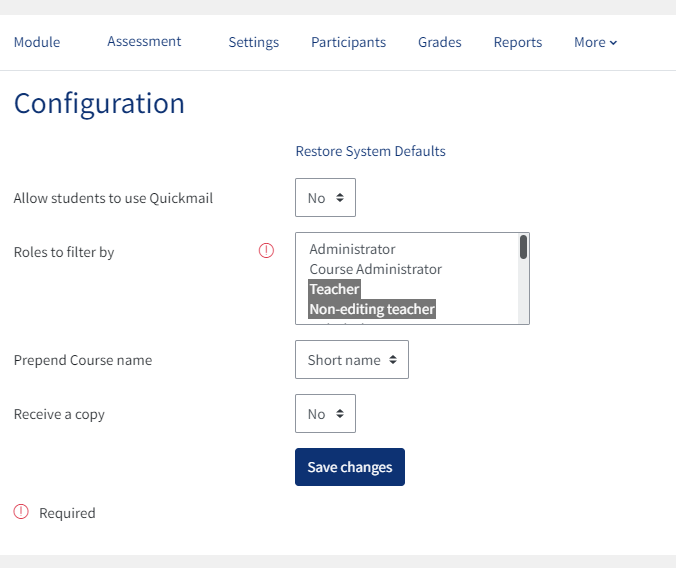Configuration - Other links under the Quick Mail Block
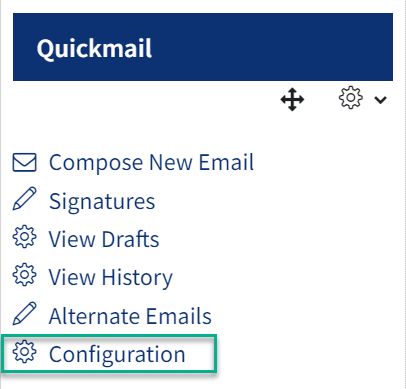
To configure your Quickmail block, select ‘Configuration’. The settings will allow you to decide the following:
- Whether you would like to ‘Allow students to use Quickmail’. This would be a good way for you to communicate with students.
- Any ‘Roles to filter’ for your Quickmail (only teachers and course administrators can set this).
- Whether you would like to add the course short name or ID to the beginning of the subject of emails.
- Whether you would like to ‘Receive a copy’ of the emails.
One you select your preferences, select ‘Save changes’.