Add The Latest announcements Block
If the latest announcements block is not visible in your course area you can, add it by opening the block drawer. To do this click on the left facing arrow head which should be in top right beneath your profile picture.
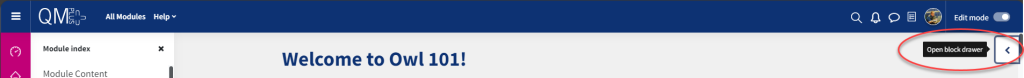
Select add a block.
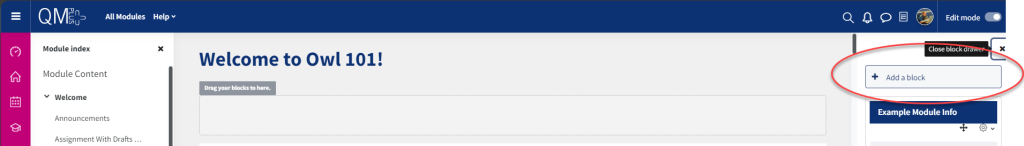
From the Add a block list please select Latest announcements for it to be added to the QMplus site.
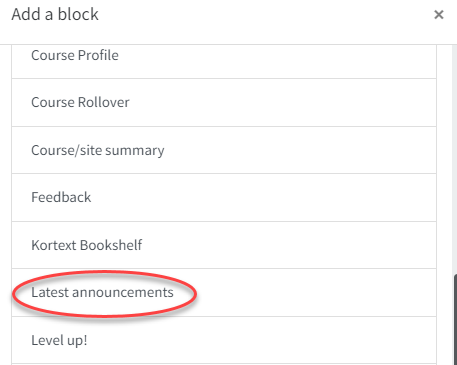
If the Latest announcements item is not available in this list, it means the block has already been added to your area.
You may find that just adding this block will bring back your announcements forum. Have a look at the top of your course page to see if the forum is there.
If it has been re-instated, the forum will be called the Announcements forum. If the forum has not been re-instated go to the next section.