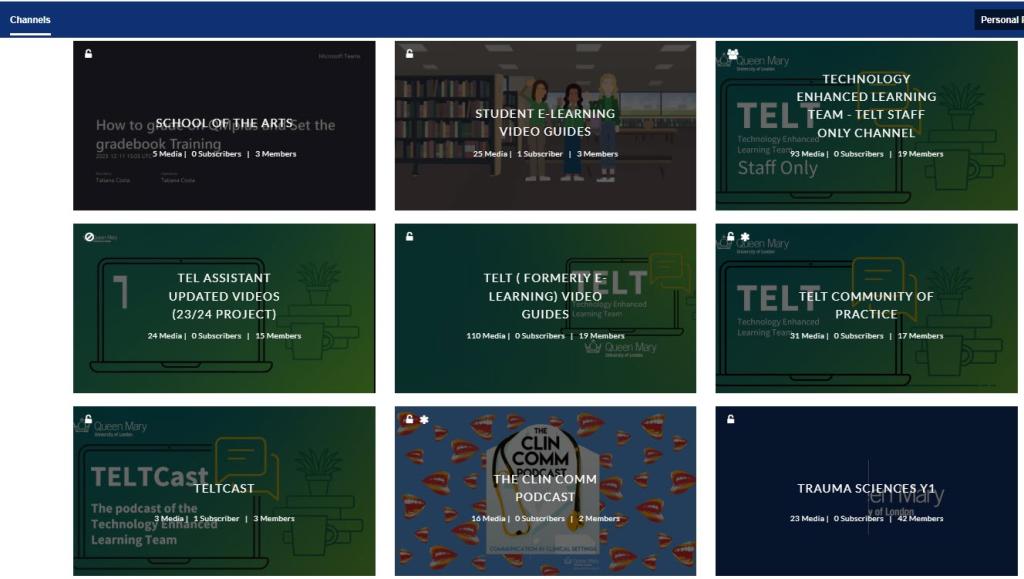Media Space
Return to the main QMplus Media Site
Introduction
To access channels and see playlists in QMUL Kaltura, follow these steps:
Log In
- Access your MediaSpace account VIA https://media.qmplus.qmul.ac.uk/.
- Click on the user menu (person icon)
- In the dropdown menu click on Login.
- Enter your QMUL credentials.
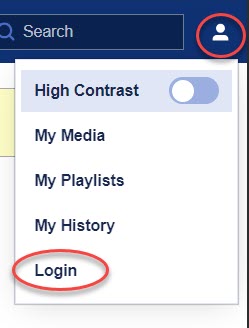
Navigate to Channels:
Use the navigation bar to find the "Channels" page. This can usually be accessed directly from the video portal's navigation bar.
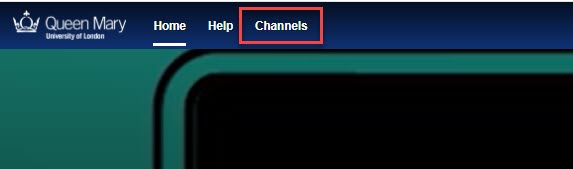
My Channels
Alternatively, click on your user menu and select "My Channels" to view channels you have access to.
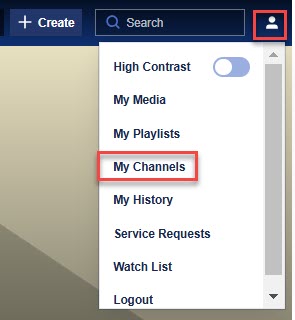
Browse Channels
On the Channels page, browse through available channels using thumbnails and descriptions. Click on a channel to access its content.