Introduction
There are a number of useful activities and tools which exist within QMplus, this guide will look at some of the most frequently used and useful ones.
Module Info Block
The Module Info block should appear at the top right of a QMplus area. It contains core information for students about the module, who is teaching it and how they can be contacted, where the module is taught and other useful information.
This is an example of a Module Info block
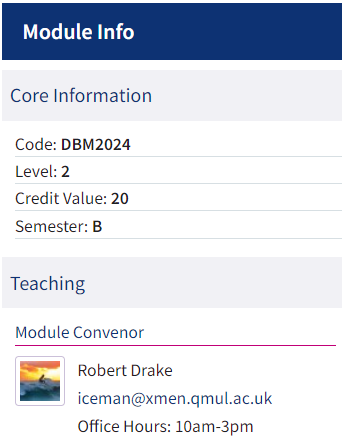
Calendar
All users have a calendar within QMplus
To access your calendar, click your avatar in the right corner of any page.

And choose Calendar from the list.
Or click the Calendar icon in the pink vertical toolbar
![]()
Forums
Forums are a tool that can be used for communication and collaboration that allows students and lecturers to communicate and share ideas by posting comments to a thread.
There are various different types of Forum to learn more about Forums and how to use them click here
Bookmarks and To do lists
It is possible to bookmark activities and resources on QMplus pages using the bookmarking tool. Once activities or resources have been bookmarked they are viewable on your to-do-list where a text note and scheduled date can be applied.
Items in QMplus can be bookmarked by clicking the ribbon icon to the left. They will added to your to-do list.

You can access your to-do list via the icon in the QMplus header.

On the Activity to-do list page you can organise your bookmarks and add due dates.
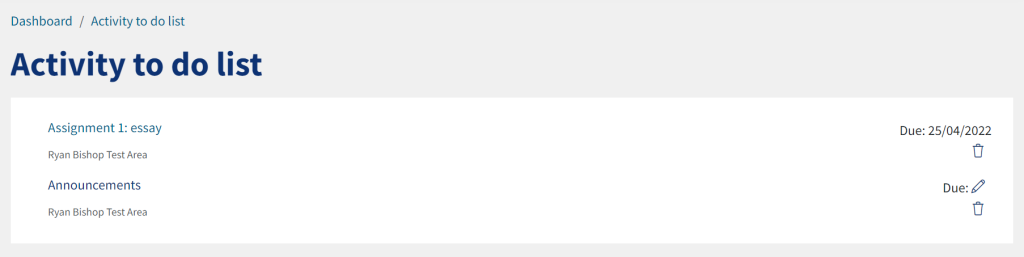
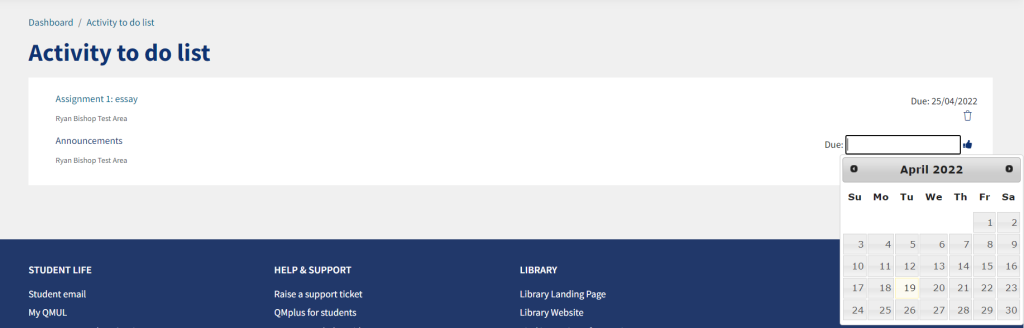
Useful Resources
Using Forums (Moodle doc)