Find out more about interpreting the Turnitin originality report
When students submit an assignment to Turnitin, the system provides an originality report showing all of the matches it has found, as well as a percentage similarity index. As outlined in ‘How is Turnitin used at Queen Mary?’, departments deal with these in a variety of ways and the task may be shared between academic and administrative staff. An initial review of the reports for the whole cohort is often the first step, followed by closer examination of assignments that this process highlights. Turnitin offers a number of features to make the process easier and the conclusions more reliable.
Viewing the report
The similarity index provides a starting point. This is shown as a percentage from 0% to 100% and tells you how much of a submitted assignment has been identified by Turnitin as matching other sources. Turnitin allows you to compare the similarity scores for one assignment with those for another. You can also look at the distribution of percentage scores and spot individual assignments that stand out.
It is quite common for a department to set a threshold percentage, above which an assignment will be examined more closely.
The similarity index can be a useful general guideline but the score does not tell the whole story and can be misleading. There is more to take into account, for example:
- What type of assignment is this? Some kinds of writing are likely to have higher levels of matching than others. Reflective writing, journals, accounts of work placements or creative pieces tend to result in lower similarity scores. A literature review or an essay on a set topic is likely to generate a higher score.
- Is a similar assignment set every year? If a similar essay topic is set every year, this is also likely to raise the score as matches may be found from previous student submissions.
- What sources are the students expected to use? Students may be required to refer closely to a small set of materials, which may result in comparatively high levels of matching. If they are using unpublished material this may not be accessible to Turnitin, although references to this may still be found online.
- What stage are students at in their courses? Matches are often the result of inability to select, summarise or paraphrase, or poor referencing. These skills tend to develop as students progress through their courses. As they become more competent academic writers and develop their research skills, you would expect similarity scores to reduce.
Looking at individual reports
Classic View
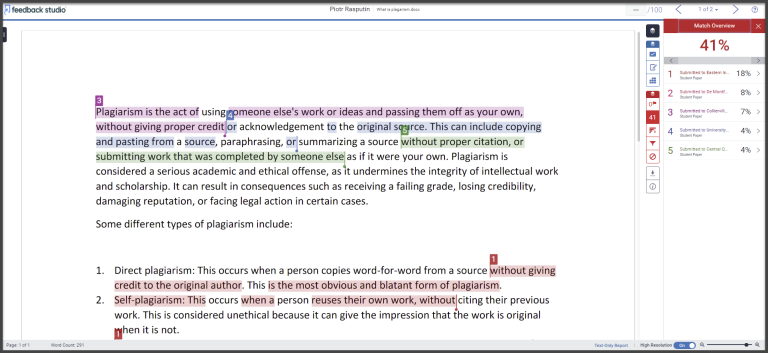
New Similarity Experience
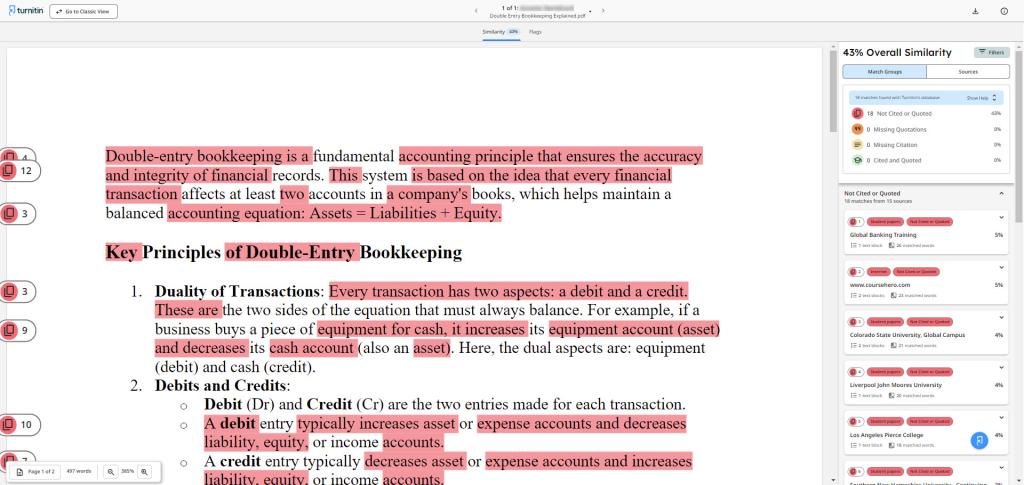
You may then wish to review some individual reports. The originality report will open as a large window (see above). The assignment will be shown on the left hand side and within this you may see selected blocks of text, each with their own number and colour. Each block represents a match that Turnitin has found.
On the right hand side of the page, you will see the individual matches listed in detail, starting with the match that is the largest section of text within the student’s work and working down to the smaller matches.
There are controls that you can use to change the fine detail of the report and these will help to eliminate matches that are quite legitimate. You can exclude quotations, exclude references, exclude a particular source, or exclude certain strings of words or very low percentages from different sources.
If you then find large sections of highlighted text from a single source this probably needs further investigation. You may also find that many small sections of text from a single source are highlighted, which might indicate an inadequate attempt to paraphrase.
You can view the source that Turnitin has identified by clicking on the relevant number on the right hand side. This will open up the website or identify the book or journal article. Note that the same piece of text can appear in thousands of places on the internet, and Turnitin cannot possibly know which original source was used. It will give its best guess.
If a match is shown as being another student’s piece of work, you will not be able to view it as this would break the original author’s copyright – but you can request permission to view it. You should wait no longer than three days for a response; after this contact Turnitin (if an external paper) or the Technology Enhanced Learning Team via the Helpdesk (internal paper).
You will also often find that the student’s references and/or bibliography will match against other sources. For some documents this can be a substantial proportion of the student’s work.
What our staff say

“Turnitin is very user friendly and quite intuitive so it’s very difficult to misinterpret what it is telling you.” Jessica Cooper, Language and Learning Unit, Queen Mary, University of London.