Confusion flags
Flagging content as confusing
Confusion Flags allow you to identify classroom material that you find confusing or for which you need more explanation. Your instructor will see that someone has flagged that location or slide and may ask the class what they find confusing.
Flags let you mark locations and material that you find confusing or items you feel the instructor may need to explain further to you or the class. Flagging content sends a notification to the instructor, letting them know that a student had some problem with the material. The notification flag includes the location of the presentation at the time it was flagged.
To flag content for clarification
- Click the Flag as confused icon in the toolbar.
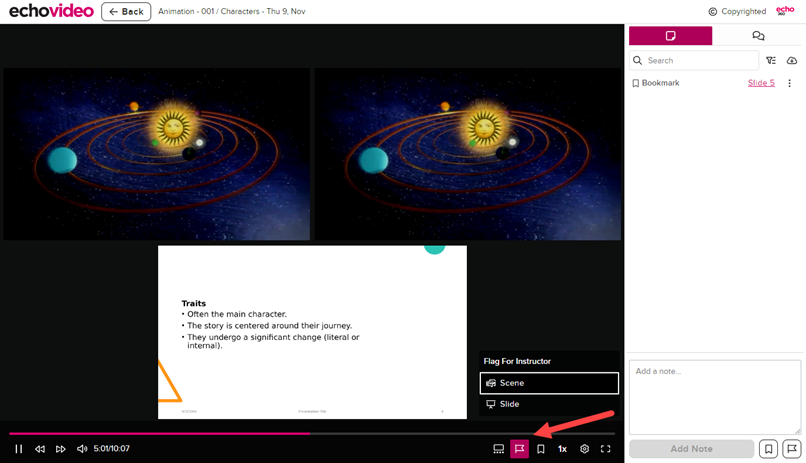
- If the classroom contains both a video and a presentation, you will be asked to select whether the scene is confusing or the slide is confusing. If you want to flag both items of content, click the flag a second time to make a second confusion flag for the other content type.