Accessing Q-Review
What is my Q-Review username and password?
Your Q-Review username and password is your college email address and password. If you have forgotten your password then go to the Self Service Password Reset page and follow the steps.
How do I log in to Q-Review?
IMPORTANT: It is essential that you log in to your QMplus modules before you log directly into the Q-Review system. Until you do this, your modules will not be associated with your Q-Review account and any captures that are visible on your module pages will not be available to you there.
- To log into the new Q-Review system please use the following URL: https://echo360.org.uk
- Enter your QMUL email address:
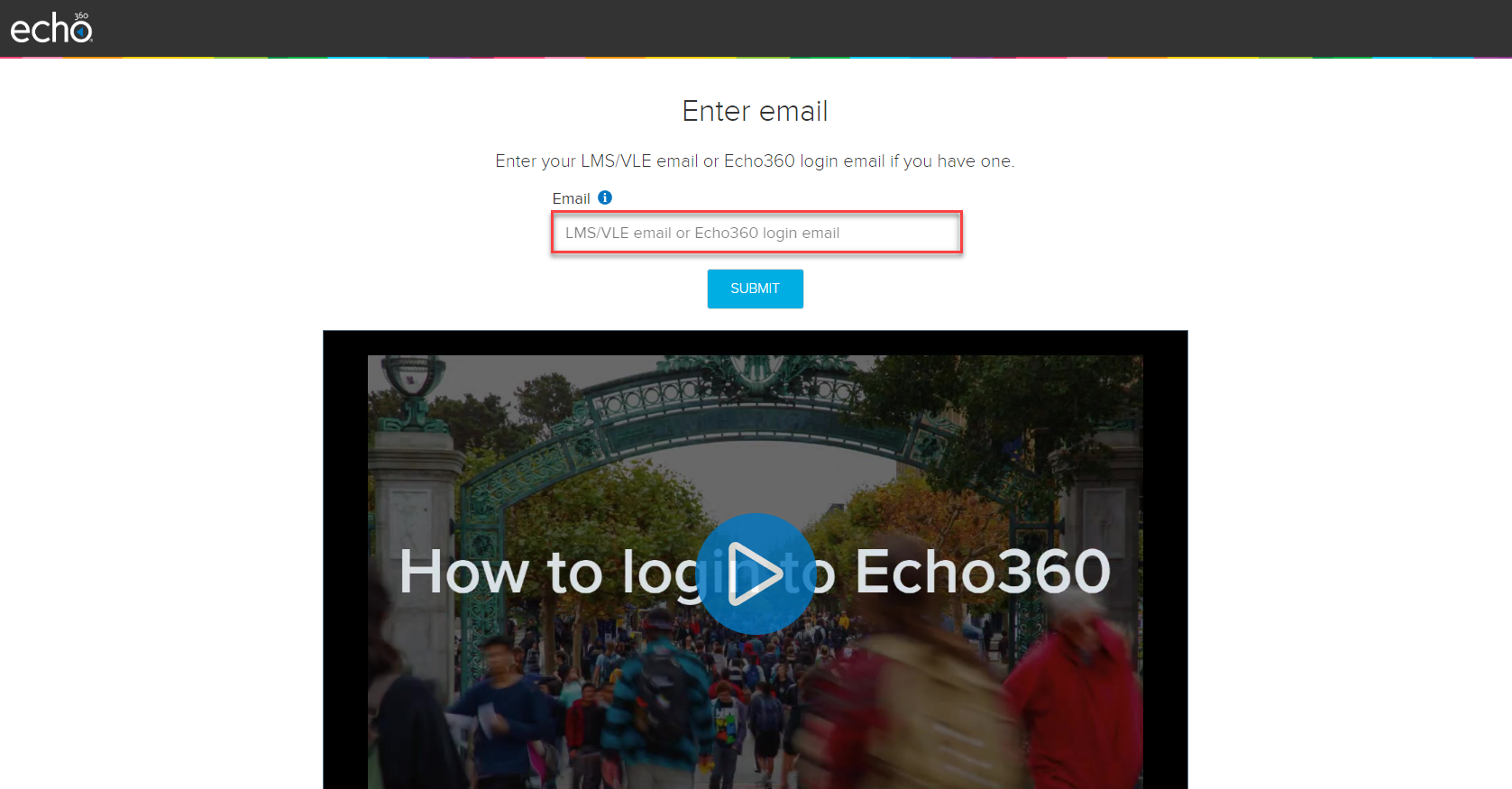
Why log in directly to Q-Review?
Why might you want to log in to Q-Review when you can see the lecture captures in your modules anyway?
The difference with logging directly into Q-Review is that you can see all of the captures for all of your lectures in one place - you don't have to navigate between modules as you would if you viewed them in QMplus itself. The lecture captures are ordered by date and it makes it easy to locate the recordings that you need.
The difference with logging directly into Q-Review is that you can see all of the captures for all of your lectures in one place - you don't have to navigate between modules as you would if you viewed them in QMplus itself. The lecture captures are ordered by date and it makes it easy to locate the recordings that you need.