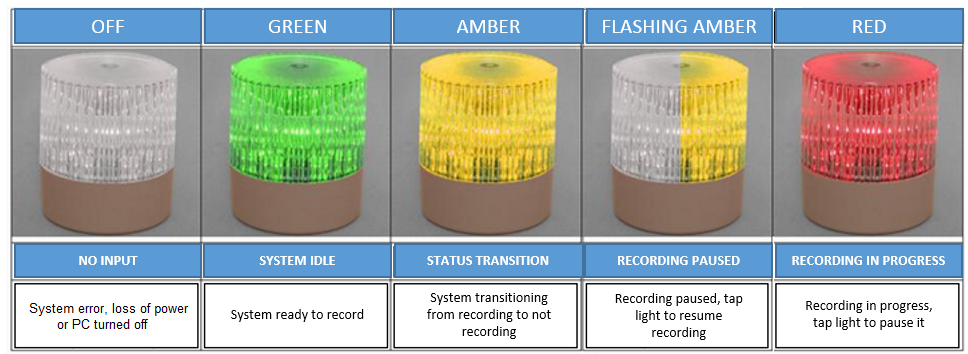Q-Review in the Teaching Space
Q-Review in the Teaching Space
To make full use of the Q-Review lecture capture system it helps to understand the equipment used to record the lecture and some of the processes behind it.
Camera
Every Q-Review-equipped room will have at least one camera. This is usually at the rear or the side of the room facing towards the lectern area. The camera is usually fixed and records the activity in the teaching space focusing on the lecturer.

Microphones
 The microphones are centred around the lectern and record the voice of the lecturer. Some rooms also have wireless lapel microphones, to allow the lecturer the freedom to move around, and handheld microphones for audience responses. (Please note, that unless a recording has been paused everything within the range of a microphone can be heard on the recording).
The microphones are centred around the lectern and record the voice of the lecturer. Some rooms also have wireless lapel microphones, to allow the lecturer the freedom to move around, and handheld microphones for audience responses. (Please note, that unless a recording has been paused everything within the range of a microphone can be heard on the recording).
Visualisers
 Medium to large lecture theatres are equipped with one or two visualisers. These can be used to display text, handwritten notes, or objects on the main screen.
Medium to large lecture theatres are equipped with one or two visualisers. These can be used to display text, handwritten notes, or objects on the main screen.
Screens
 The teaching spaces are equipped with either, one or two, projectors, or digital, screens. Where there are two projectors or screens it is usually the one on the left that is recorded on Q-Review.
The teaching spaces are equipped with either, one or two, projectors, or digital, screens. Where there are two projectors or screens it is usually the one on the left that is recorded on Q-Review.
Indicator light
 Every Q-Review room will be equipped with an indicator light. Not only does this show the status of the capture. It can also be used to pause and restart a capture, if for example there is a break during the lecture or a sensitive discussion was taking place.
Every Q-Review room will be equipped with an indicator light. Not only does this show the status of the capture. It can also be used to pause and restart a capture, if for example there is a break during the lecture or a sensitive discussion was taking place.