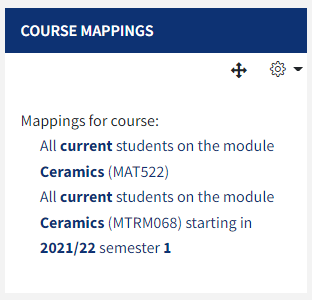Course Mappings Block
The QMplus Course Mappings Block
The block can be added by, and is visible to, those people with Course Administrator or Teacher access on QMplus.
Adding the Course Mappings Block
- Log in to QMplus, navigate to your course area and make sure the editing is turned on.
- Click on the hamburger icon in the top left corner of the QMplus header to open the navigation drawer.
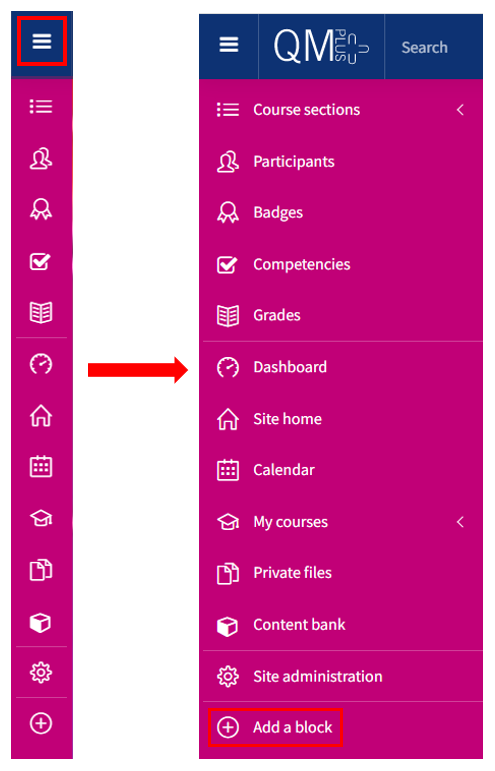
- Scroll down to ‘Add a block’ section and add the ‘Course Mappings’ block. The list of mappings is then listed in the block, so that you can see which students are being brought to your course area.