Accessibility training
| Site: | QMplus - The Online Learning Environment of Queen Mary University of London |
| Module: | Brickfield Accessibility Guidance for Staff |
| Book: | Accessibility training |
| Printed by: | Guest user |
| Date: | Monday, 5 January 2026, 2:25 AM |
1. Accessibility Training
There are number of online synchronous (real time) training sessions and workshops offered online by Brickfield.These include:
- Toolkit Training
- Module 1 - Introduction to Accessibility
- Module 2 - Web Accessibility
- Module 3 - Document Accessibility
- Module 4 - Accessibility for Multimedia
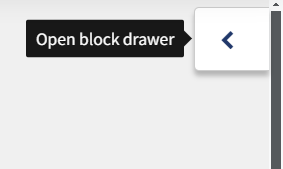
You will find further information and details on how to sign up via the specific chapters within this book. Open the block drawer to view or navigate to the different chapters.
1.1. Toolkit Training
The Toolkit training takes place every Monday at 4pm (BST) and lasts around 30 minutes.
The training will cover the basics of the Accessibility Toolkit usage by staff, including:
- analysis,
- reports,
- content fix wizards,
- alternate content formats.
Please register for the MS Teams webinar using the link. Register with your QM credentials.
Sign up to using the Brickfield Accessibility Toolkit training
1.2. Introduction to Digital Accessibility
What does the Module cover?
The workshop introduces:
- Disability and accessibility concepts
- Permanent, temporary & situational scenarios
- The broad usefulness of accessible content
- The concept of personas
- Examples of approaches in guidance provision
How do I book on?
- To book onto this or any of the other modules please visit the Brickfield training schedule
- Client Workshop Schedule – Brickfield Education Labs
- Explore the calendar to find a suitable date
- Click on the name of the relevant module
- You can complete them in any order although 1-4 is recommended where possible
- When signing up please book with your institutional email address.
1.3. Web Accessibility
What does the Module cover?
Taking the concepts of digital accessibility and applying this specifically to building web content is important. These guidelines apply as much to content built in courses in the VLE, as to content built in websites like WordPress and T4. This virtual workshop includes:
- A sample set of personas and examination of the issues they face on the web,
- Recap on key accessibility aspects in content,
- A look at content editor in LMSes,
- Key considerations when building images, layout, links, multimedia, tables, and text-type content.
How do I book on?
- To book onto this or any of the other modules please visit the Brickfield training schedule
- Client Workshop Schedule – Brickfield Education Labs
- Explore the calendar to find a suitable date
- Click on the name of the relevant module
- You can complete them in any order although 1-4 is recommended where possible
- When signing up please book with your institutional email address.
1.4. Accessibility in Documents
What does this module cover?
A lot of material created by academic staff, provided to and used by students in online courses, tends to be either MS Office documents (Word document, Excel Spreadsheets, PowerPoint Presentations) or PDF files – which are often printed or exported versions of the office documents.
This session will look at MS Word and PowerPoint (or Google Docs and Google Slides) and how to create better new documents and improve existing documents to provide a better experience for all users.
We will also look at some of the other features available in Office 365 (or Google) for users.
How do I book on?
- To book onto this or any of the other modules please visit the Brickfield training schedule
- Client Workshop Schedule – Brickfield Education Labs
- Explore the calendar to find a suitable date
- Click on the name of the relevant module
- You can complete them in any order although 1-4 is recommended where possible
- When signing up please book with your institutional email address.
1.5. Accessibility for Multimedia
What does this module cover?
Much of the content we create now involves multi-media. Videos, Podcasts, audio files and images. This workshop brings attendees through the different considerations when creating the different media types including:
- Introduction to a set of personas and examination of the issues they face using media
- A look at different types of images, and how to approach ensuring their use is accessible to all
- A look at audio and video and how video can be added to VLE courses
- First steps with captions, and different ways to create them
How do I book on?
- To book onto this or any of the other modules please visit the Brickfield training schedule
- Client Workshop Schedule – Brickfield Education Labs
- Explore the calendar to find a suitable date
- Click on the name of the relevant module
- You can complete them in any order although 1-4 is recommended where possible
- When signing up please book with your institutional email address.
2. Self Directed Courses
Brickfields offer a range of engaging and interactive self directed courses which cover the four in-person workshop modules:
- Accessibility foundations
- Web accessibility
- Media accessibility
- Document accessibility
These courses are self paced and can be completed wherever and whenever you wish, so if you cannot make the synchronous workshops on Mondays and Wednesdays, consider signing up for the self-directed courses.
If you would like us to enrol you onto these online modules, please raise a ticket.